


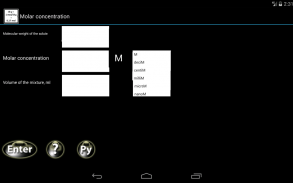
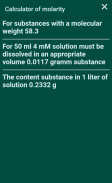






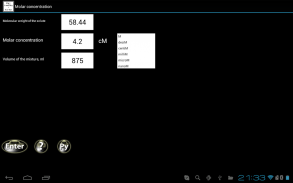
Molarity and molality calculator

คำอธิบายของMolarity and molality calculator
This free calculator allows you to calculate how much to weigh the material to obtain a solution of desired molarity or molality. Also you can calculate molar mass of substances. App contain Periodic table of elements. The help file provides basic concepts and examples.
Via application knowing the molar mass of solute and the molarity of the solution of the substance can be calculated the amount of solute.
The application can be useful to researchers, students and teachers, especially those specializing in molecular biology, biochemistry, microbiology, genetics, chemistry, etc.
The application can read the results of calculations aloud with text-to-speech engine.
1. In the field "Molar concentration" write the molecular weight of the solute. For example, for NaCl mass of the sodium atom is 22.99, the mass of an atom of chlorine - 35,453, a total molecular weight is about 22.99 + 35.45 = 58.44
The masses of the atoms of simple substances can be found in the periodic table, it is called with the "?" or count in the application (click the "Table" button on the right side of the screen)
2. In the field "Molecular weight of the solute" write the desired molarity. If you need any nanomolar or micromolar solution, the application can use the field selection metric prefixes.
3. In the field "Volume of the mixture, ml" write how much we need a solution.
4. Press "Enter".
5. The application calculates the required weight of the substance.
6. Weigh substance.
7. Solute in a volume of the solvent, a little less than the required amount of solution. When dissolution is complete, bring the volume up to the desired value.
In addition, you can calculate the molality of the solution in the application.
Molality, also called molal concentration, is a measure of the concentration of a solute in a solution in terms of amount of substance in a specified amount of mass of the solvent. This contrasts with the definition of molarity which is based on a specified volume of solution (see Wikipedia)
You can calculate the molar mass inside of application
For example, we need to calculate the molar mass of slaked lime Ca(OH)2
Press icon with table.
Press the key with the first letter of the chemical symbol of calcium - in this case, "C". The program will form a list of all the chemical elements, the symbol of which begins at "C" (for example, it will include carbon, cadmium, etc.)
From the list choose calcium. The program displays it at the top of the screen, and displays various
characteristics of calcium. In the center of the screen appears the inscription "Molar mass XXX g/mol", the molar mass
You can edit the molecular weight of the element, for example, change it for uranium from tabular 238.0289 to 235.0439 - molecular weight of a particular isotope. The change will be during the current session.
We repeat the procedure until we introduce the entire formula of the substance.
You can find help here
http://www.homebear.ru/molar/help_en.php
Privacy policy
http://colorblind.space/polit_win.txt
เครื่องคิดเลขฟรีช่วยให้คุณสามารถคำนวณเท่าใดที่จะชั่งน้ำหนักวัสดุที่จะได้รับการแก้ปัญหาของ molarity ต้องการหรือ molality นอกจากนี้คุณสามารถคำนวณมวลโมเลกุลของสาร App ประกอบด้วยตารางธาตุ แฟ้มความช่วยเหลือให้แนวคิดพื้นฐานและการยกตัวอย่าง
ผ่านทางโปรแกรมรู้มวลโมเลกุลของตัวถูกละลายและ molarity ของการแก้ปัญหาของสารที่สามารถคำนวณปริมาณของตัวถูกละลาย
โปรแกรมประยุกต์ที่สามารถเป็นประโยชน์กับนักวิจัยนักศึกษาและครูโดยเฉพาะอย่างยิ่งผู้ที่มีความเชี่ยวชาญในอณูชีววิทยาชีวเคมีจุลชีววิทยาพันธุศาสตร์, เคมี, ฯลฯ
โปรแกรมประยุกต์ที่สามารถอ่านผลของการคำนวณดังกับเครื่องยนต์ข้อความเป็นคำพูด
1. ในช่อง "ความเข้มข้นของกราม" เขียนน้ำหนักโมเลกุลของตัวถูกละลาย ตัวอย่างเช่นสำหรับมวลของอะตอมโซเดียมคลอไรด์โซเดียมเป็น 22.99 มวลของอะตอมของคลอรีนนั้น - 35453, น้ำหนักโมเลกุลทั้งหมดเป็นเรื่องเกี่ยวกับ 22.99 + 35.45 = 58.44
มวลของอะตอมของสารที่เรียบง่ายที่สามารถพบได้ในตารางธาตุก็จะเรียกว่ามี "?" หรือนับในการประยุกต์ใช้ (คลิกที่ปุ่ม "ตาราง" ที่ด้านขวาของหน้าจอ)
2. ในช่อง "น้ำหนักโมเลกุลของตัวถูกละลาย" เขียน molarity ที่ต้องการ หากคุณต้องการ nanomolar ใด ๆ หรือวิธีการแก้ปัญหา micromolar แอพลิเคชันสามารถใช้คำนำหน้าตัวเลือกข้อมูลตัวชี้วัด
3. ในช่อง "ปริมาณของส่วนผสม, มล" เขียนว่าเราต้องแก้ปัญหา
4. กด "Enter"
5. การประยุกต์ใช้คำนวณน้ำหนักที่จำเป็นของสาร
6. ชั่งน้ำหนักสาร
7. ตัวละลายในปริมาณของตัวทำละลายที่น้อยกว่าจำนวนเงินที่ต้องของการแก้ปัญหา เมื่อสลายเสร็จสมบูรณ์แล้วนำมาปรับระดับเสียงขึ้นไปค่าที่ต้องการ
นอกจากนี้คุณสามารถคำนวณ molality ของการแก้ปัญหาในการสมัคร
Molality เรียกว่าเข้มข้น molal, เป็นตัวชี้วัดความเข้มข้นของตัวละลายในสารละลายในแง่ของปริมาณของสารในจำนวนเงินที่ระบุมวลของตัวทำละลายที่ ความขัดแย้งนี้ด้วยความหมายของ molarity ซึ่งจะขึ้นอยู่กับปริมาณของการแก้ปัญหาที่ระบุไว้ (ดูวิกิพีเดีย)
คุณสามารถคำนวณมวลโมเลกุลภายในของแอพลิเคชัน
ตัวอย่างเช่นเราต้องคำนวณมวลโมเลกุลของปูนขาว Ca (OH) 2
ไอคอนกดพร้อมโต๊ะ
กดปุ่มที่มีตัวอักษรตัวแรกของสัญลักษณ์ทางเคมีของแคลเซียม - ในกรณีนี้ "C" โปรแกรมจะรูปแบบรายการของทุกองค์ประกอบทางเคมีที่เป็นสัญลักษณ์ของการที่จะเริ่มต้นที่ "C" (ตัวอย่างเช่นมันจะรวมถึงคาร์บอนแคดเมียม ฯลฯ )
จากรายการเลือกแคลเซียม โปรแกรมจะแสดงไว้ที่ด้านบนของหน้าจอและแสดงต่างๆ
ลักษณะของแคลเซียม ในใจกลางของหน้าจอจะปรากฏจารึก "กรามมวล XXX g / mol" มวลกราม
คุณสามารถแก้ไขน้ำหนักโมเลกุลขององค์ประกอบเช่นเปลี่ยนยูเรเนียมจากตาราง 238.0289-235.0439 - น้ำหนักโมเลกุลของไอโซโทปโดยเฉพาะอย่างยิ่ง การเปลี่ยนแปลงจะเป็นในช่วงเซสชั่นปัจจุบัน
เราทำซ้ำขั้นตอนจนกว่าเราจะแนะนำสูตรทั้งหมดของสาร
คุณสามารถค้นหาความช่วยเหลือที่นี่
http://www.homebear.ru/molar/help_en.php
นโยบายความเป็นส่วนตัว
http://colorblind.space/polit_win.txt


























